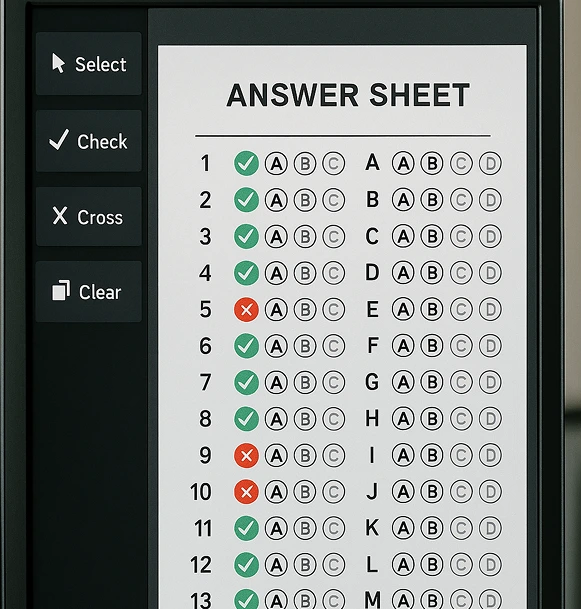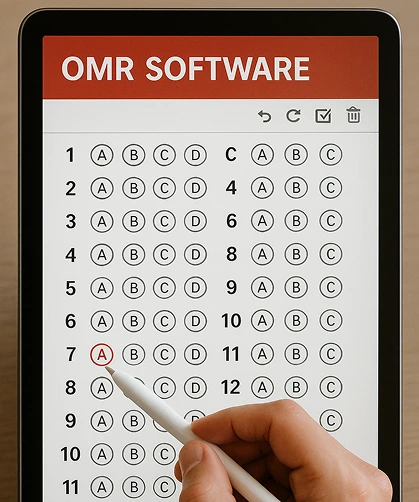What is Onscreen Marking?
A Smarter, Faster, and More Transparent Way to Evaluate Answer Sheets
Onscreen Marking is a secure, digital method of evaluating scanned answer scripts using an online evaluation platform. Instead of physically handling paper copies, evaluators log in to a secure portal and assess scripts on-screen — enabling remote evaluation, real-time tracking, and faster result processing.
Multigraphics' Onscreen Evaluation System eliminates manual errors, reduces time taken in logistics, and ensures confidentiality through masking of student details. It's widely used by universities, examination boards, and government organizations to streamline their assessment process.